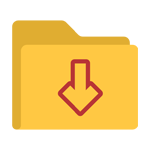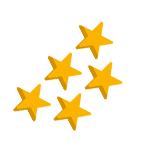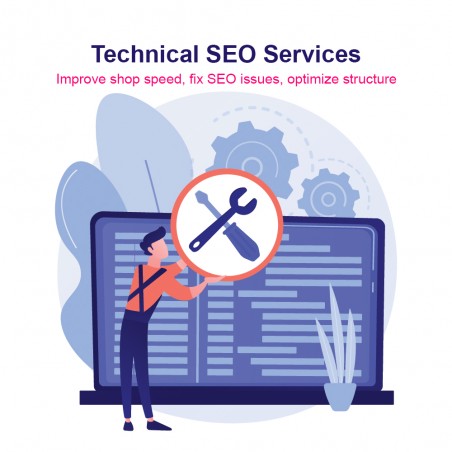
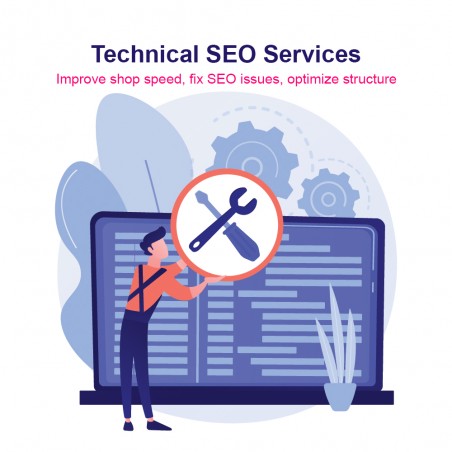
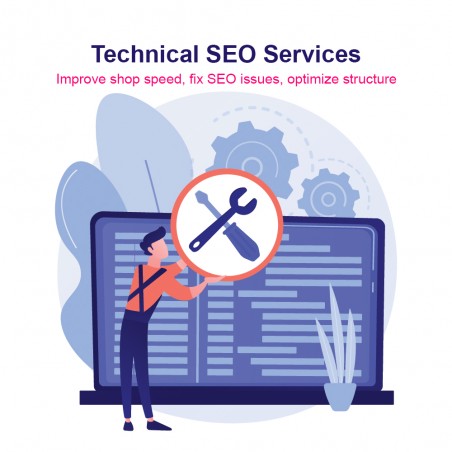
 100% secure payments
100% secure payments








Reference: iseotech
In order to improve your SEO ranking and positions, you need to pay attention to technical SEO matters, alongside with SEO basics and content management standards. Thing such as:
iPresta experts will be by your side to improve and optimize your shop technical SEO matters.
Please contact iPresta experts via Ticket System after purchase.
Product customization:
Official Partner
iPresta is official PrestaShop Platinum partner
Immediate Download
Download your purchased product right after payment
Experienced Experts
Trust in our experts with more than 10 years experience
Quality Support
The iPresta supports customers with quality guaranty
It's a certain thing that if you follow all SEO standards, create unique and SEO-friendly contents regularly, and launch perfect physical/digital advertisement campaigns, but your shop speed is low, none of your tries will reach the target!
In new Google speed measurement system called Google Lighthouse, your Server Load time, Index Speed time, TTFB time, LCP time, FCP time, TBT time, CLS time, Time to Interactive, ... are considered as your ranking items. As you can see, most of the considered rankings are Time-Based items so, it's very important to have optimized load time speed.
PrestaShop speed optimization divides into 2 sections:
The iPresta SEO experts will take care of optimizing your site and theme codes if needed to make the necessary speed improvements. These optimizations and compressions, keep your coding SEO standards up-to-date. Also the theme code compression setting will be checked for you as well.
If huge modifications are needed to be applied on your theme source codes, the list of them will be provided to you to ask your theme developer for applying them and they will be responsible for that. If your theme developer is not able to make these changes, you may need to change your theme.
The technical and non-technical parts of your website works together and issue in any section may cause functionality issues on other sections. So, it is very important to checkup the site's overall health to fix probable issues.
The site health checkup includes:
There are some technical tags to improve font and other internal/external sources loading time such as: Font Swap, Pre-Load, and DNS-Prefetch tags which the iPresta SEO experts will implement them for your site as needed.
The Content Delivery Network (CDN) helps your site to:
If you're interested in gaining more info about CDN, click here.
The iPresta expert will help you in choosing the best CDN platform, activating it, and configuring it for best performance, so not only it helps to get better results on search engines, but it improves your site user experience (UX) as well.
The PrestaShop media servers help you load images, CSS, and JS files on "Cookie-Free Domains". We can use a sub-domain of your site for configuring media servers but for the best results you may need to have exclusive domain for media servers and configuring the CDN for it on server side.
You may have encountered to see some SEO errors on your site's Google Webmaster, or services such as GTMetrix and Google Pagespeed Insights which indicate you have issues on your Core Web Vitals?
Although it might not be possible to fix 100% of all of these issues since they are related to a lot of different factors (such as the distance between the site server and test server location, internet speed, server net speed, theme, settings, ...), but the iPresta experts will help you to fix them as much as possible.
The Schema Markup codes which are also known as Google Richsnippets, are some codes that implementing them on the right sections of your website will help search engines to understands different parts of your website better. You may have seen search results which include price of a product, number of reviews, average ratings, etc on it. They are done by Schema Markups.
P.S: Please note that there is NO 100% guaranty for showing rich results on search engines since it's on them to decide wether to show you Schema Markups as rich results or no.
Cover image credits: Designed by vectorjuice / Freepik
| Reference |
|---|
| iseotech |
| Data sheet | Value(s) |
|---|---|
| Compatible Versions | PrestaShop 1.6.1+ PrestaShop 1.7.5+ |